Once an event has been created, you can repeat it.
Doing so creates individual event nodes for each repeat, so they can all be edited independently of each other. Those nodes will be identical to the original event post when first created, with the exception of the date.
Step 1: Click "Repeat this event" at the top of your newly created event node (see screenshot).
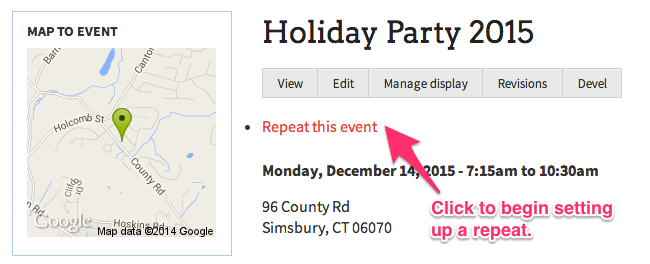
Step 2: Choose your repeat settings.
At the time of writing this document, there is a bug in the "Every day, every week, etc." setting if you choose "monthly". If you want an event to repeat every month, choose the third option, "Monthly on a day of the week."
Step 3: Choose the recur until date.
This field is required because it would be too resource intensive to create an infinite number of records into the unending future. We also recommend that you consider reposting the events fresh every few months, rather than setting your repeats to last years, so that you can verify that the content is up to date and displays with your current branding requirements.
Step 4: Click "Generate" and then confirm that you do want to create these recuring events. The site will then create indivudal nodes, matching your original node in all fields except date, for your repeated events.
Once this is complete, you will be able to find your new events in your content list or in the list of events. You will also be able to edit them independently.

